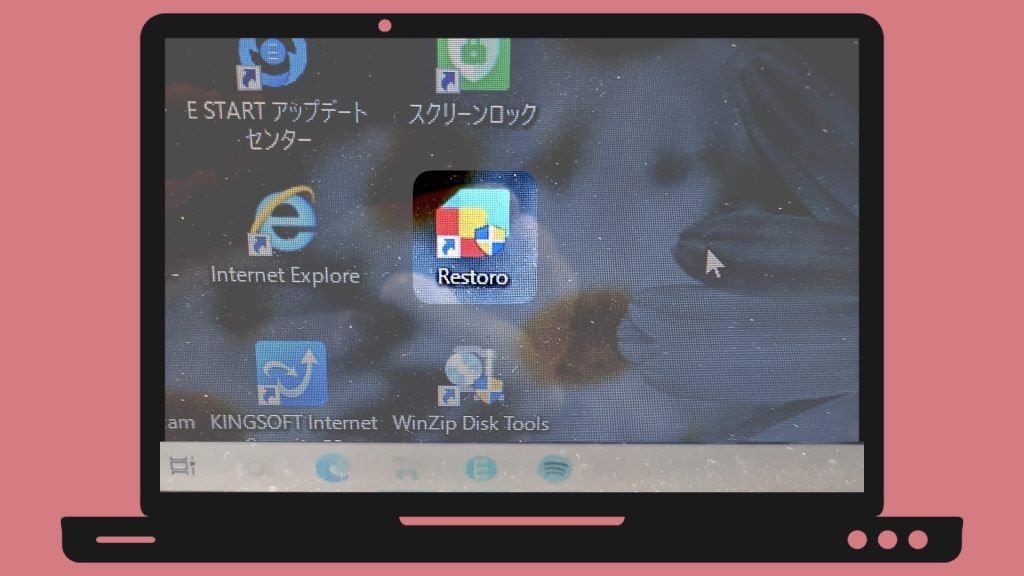今日、Windows PCを立ち上げたら、マウスが反応しません。
どうも、Bluetoothがつながらないようです。
【追記:2022-04-11】いつの間にか Windows Updateで直りました。
![[Windows 11] 消えていたBluetooth機能が復活した【Windows Update KB5011493】](https://chiilabo.com/wp-content/uploads/2022/04/image-14-15-1024x576.jpg)
【追記:2023-06-16】完全シャットダウンで認識し直すかもしれません。
![[Windows 10]「Bluetooth が搭載されていません」?【完全シャットダウン】](https://chiilabo.com/wp-content/uploads/2023/06/image-8-5-1024x576.jpg)
1. タスクバーのコントロールセンターにBluetoothがない
タスクバーの「ネットワーク」ボタンを押してみても、Bluetoothのボタンがありません。

項目が非表示になっているのかもしれないと思って、「鉛筆アイコン(編集)」を確認してみましたが、そこにも Bluetoothの項目はありません。

1.1. 設定にBluetoothの有効化ボタンがない
今度は「設定」から「Bluetoothとデバイス」を表示してみました。すると、いつもと様子が違います。
すぐに「デバイスの追加」が表示されていて、Bluetooth自体のオン・オフ ボタンがありません。
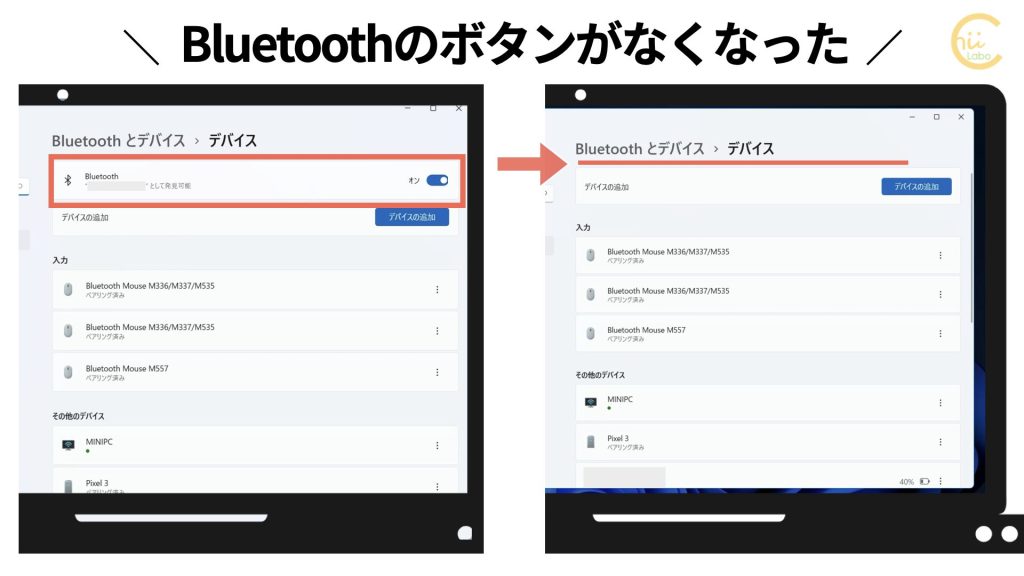
「デバイスの追加」から「Bluetooth」を選択すると、「接続できない」というエラーになりました。

どうも、Bluetooth機能そのものが「無効」のようです。
1.2. Bluetoothのトラブルシューティングでも「未解決」

「Bluetooth 無線の状態チェック」の結果は「未解決」です。
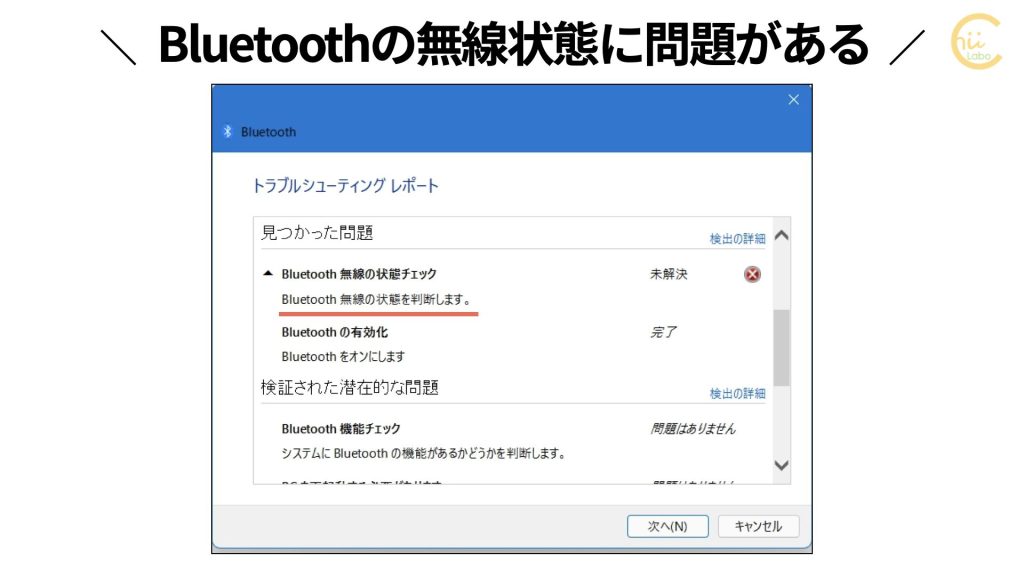
「システムにBluetoothの機能があるか」には、「問題がありません」と表示されていますね。
2. デバイスマネージャーが表示されては消える
アプリ検索から「デバイスマネージャー」を表示してみました。

デバイスマネージャーを起動してみると、表示がおかしいです。
項目が表示されては、消え、表示されては、消え、を繰り返しています。

どうも、ハードウェアの認識でエラーがありそうです。
2.1. Bluetoothアダプタのドライバーは最新
ちなみに、表示されている状態で、「ドライバーの更新」を確認してみましたが、問題はありませんでした。

3. 考えられる要因と対処の方針
3.1. Windowsのシステムの問題?
原因として考えられるのは、まずはWindowsのシステム自体の不具合の可能性です。
Windows Updateを確認すると、2つ更新があったので適用しましたが、Bluetoothは直りませんでした。もし、更新が影響しているなら、2月中の更新(3つぐらい)の可能性が考えられます。

もう少し Windows Updateやシステムの修復などを試す必要があります。
3.2. 機械的な故障?
それでもダメな場合は、物理的にBluetoothのハードウェアが故障してしまった可能性が考えられます。その場合は、修理するか、USBのBluetoothアダプタを用意するしかありません。
機械的な故障をチェックするプログラムを確認する必要があります。
また、解決したら追記します。
続きはこちらから。
![[Windows 11] 消えていたBluetooth機能が復活した【Windows Update KB5011493】](https://chiilabo.com/wp-content/uploads/2022/04/image-14-15-1024x576.jpg)
![[Windows 10]「Bluetooth が搭載されていません」?【完全シャットダウン】](https://chiilabo.com/wp-content/uploads/2023/06/image-8-5-1024x576.jpg)
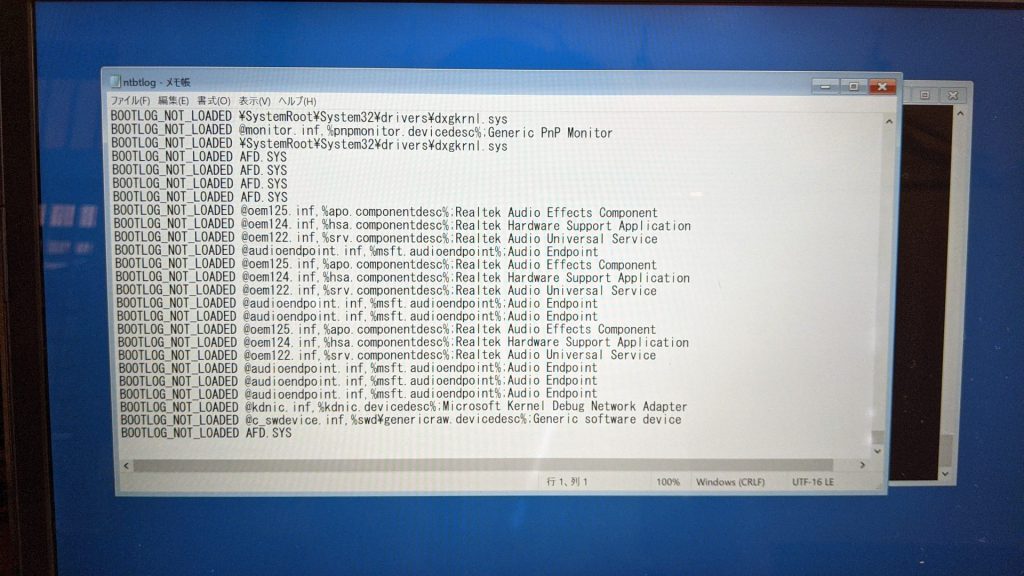
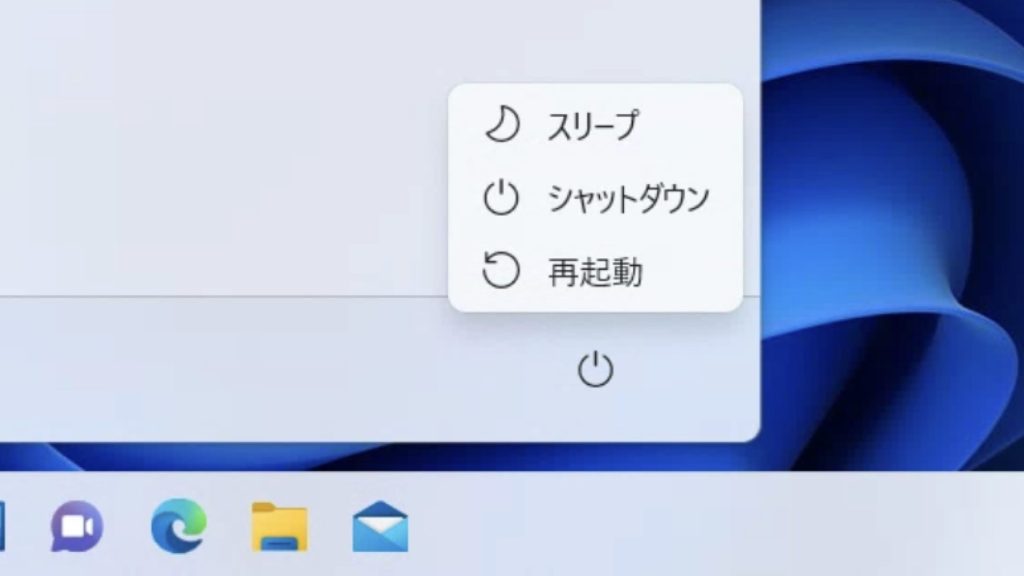
![[Windows11] Wi-Fiにつながらないときは完全シャットダウン](https://chiilabo.com/wp-content/uploads/2023/08/image-8-44-1024x576.jpg)

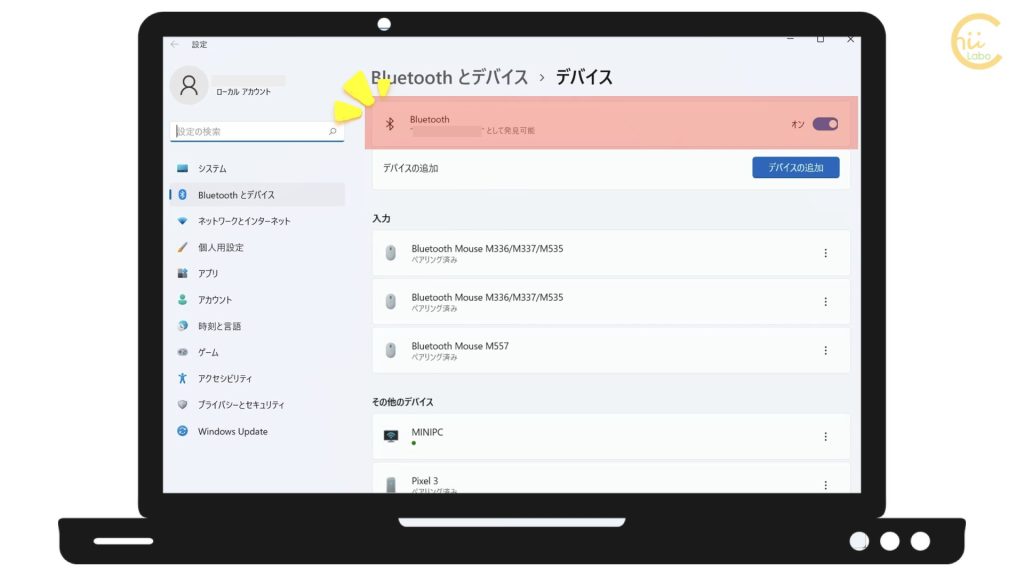
![[Mac] 画面右下をポイントしたら黒い四角が出てきた【メモ帳のショートカット】](https://chiilabo.com/wp-content/uploads/2022/02/image-50-4-1024x576.jpg)