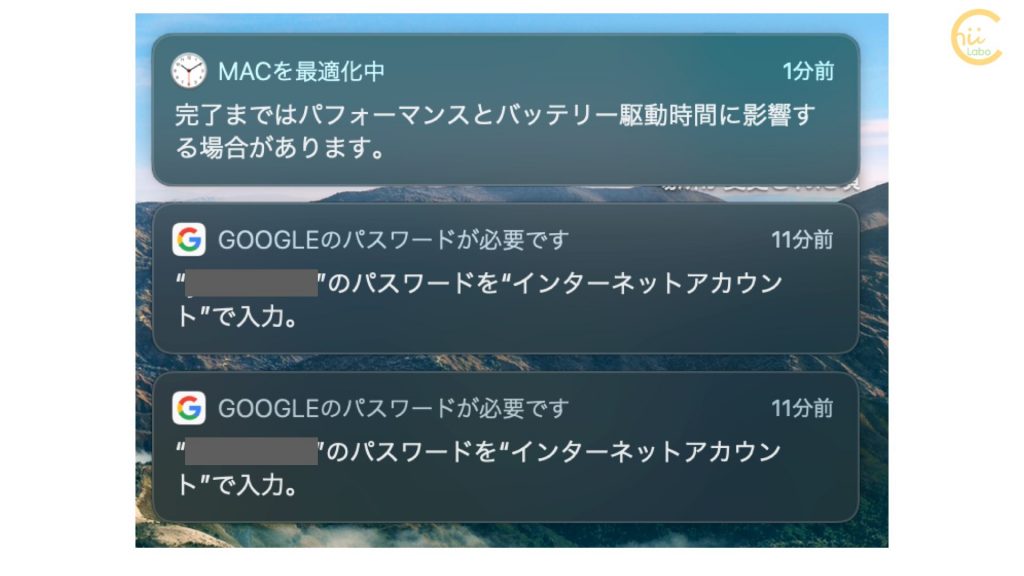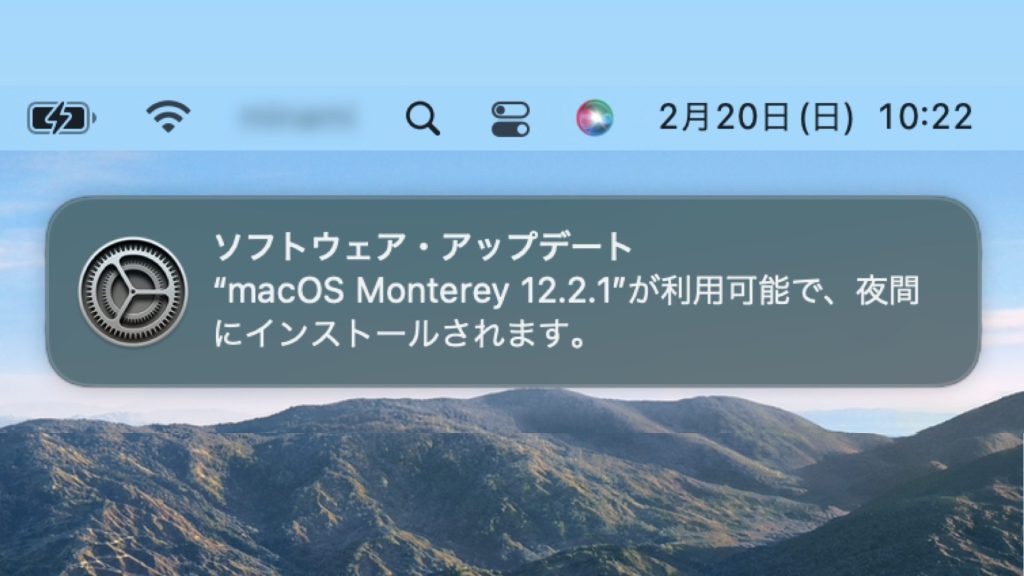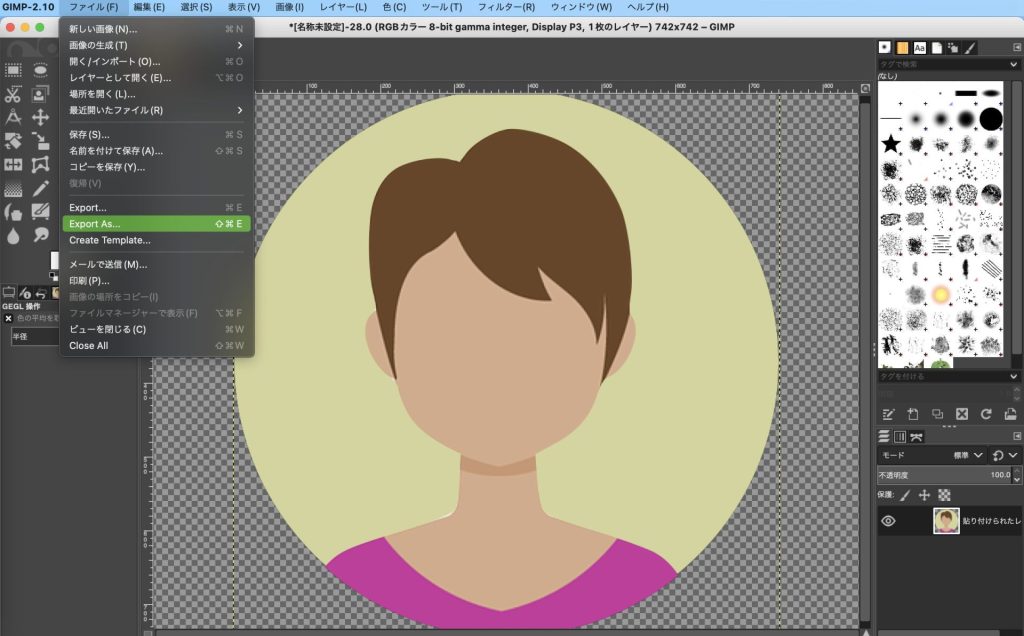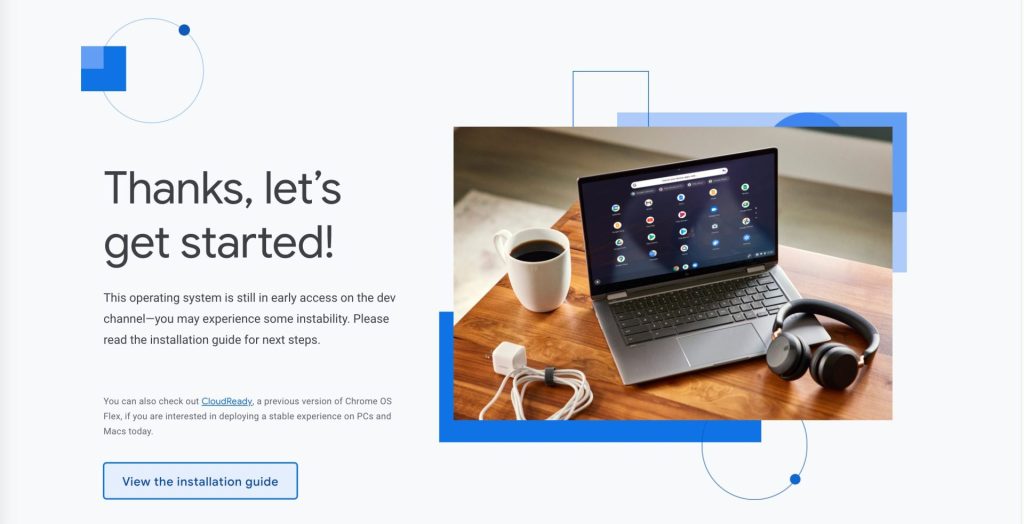「macOS Monterey 12.2.1」のアップデートのメモです。今回は、特に問題なくできました。
1. アップデートの通知
Macで作業をしていたら、「アップデートがあります」と通知がありました。
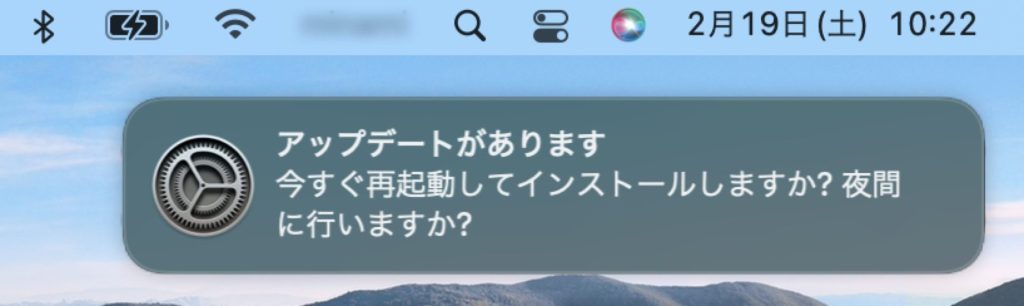
通知をポイントすると、「オプション」があり、再起動スケジュールを選択できます。
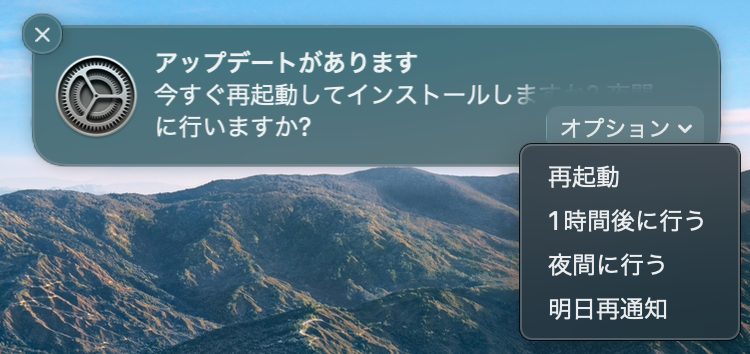
作業を中断したくなかったので、「明日再通知」を選びました。
2. macOS Monterey 12.2.1 (1.94GB)
翌日、再度通知がありました。「macOS Monterey 12.2.1」の更新です。
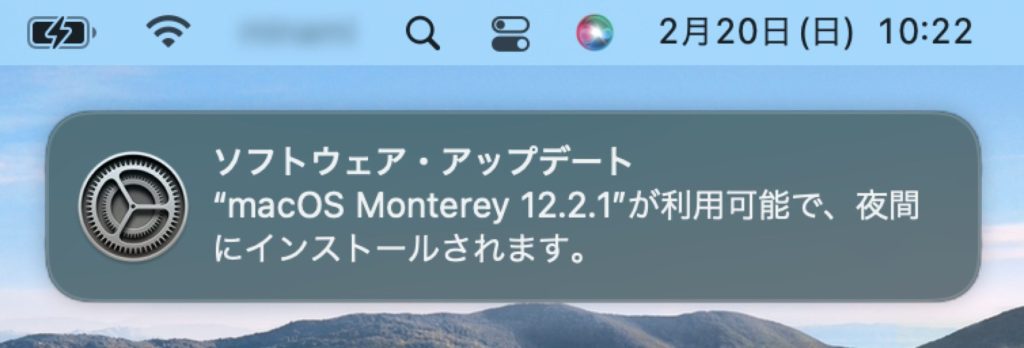
「詳細」を見てみます。
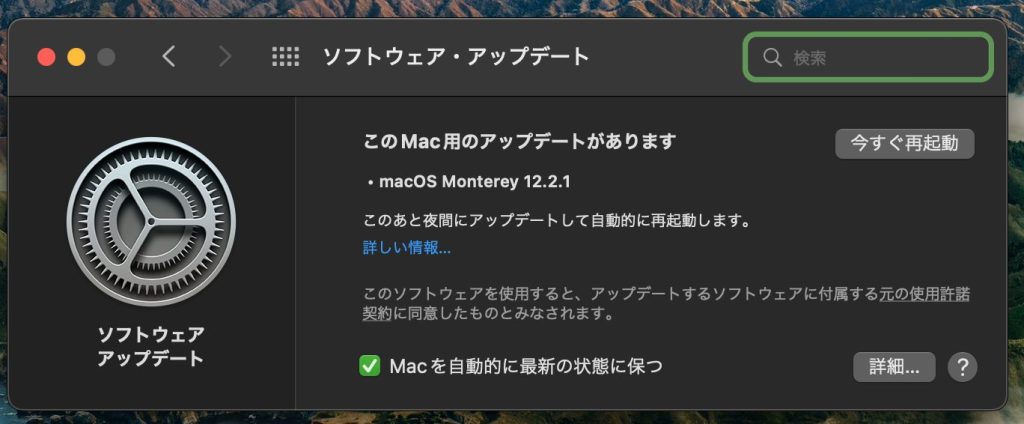
「macOS Monterey 12.2.1 1.94GB」は、主にセキュリティ更新のようです。
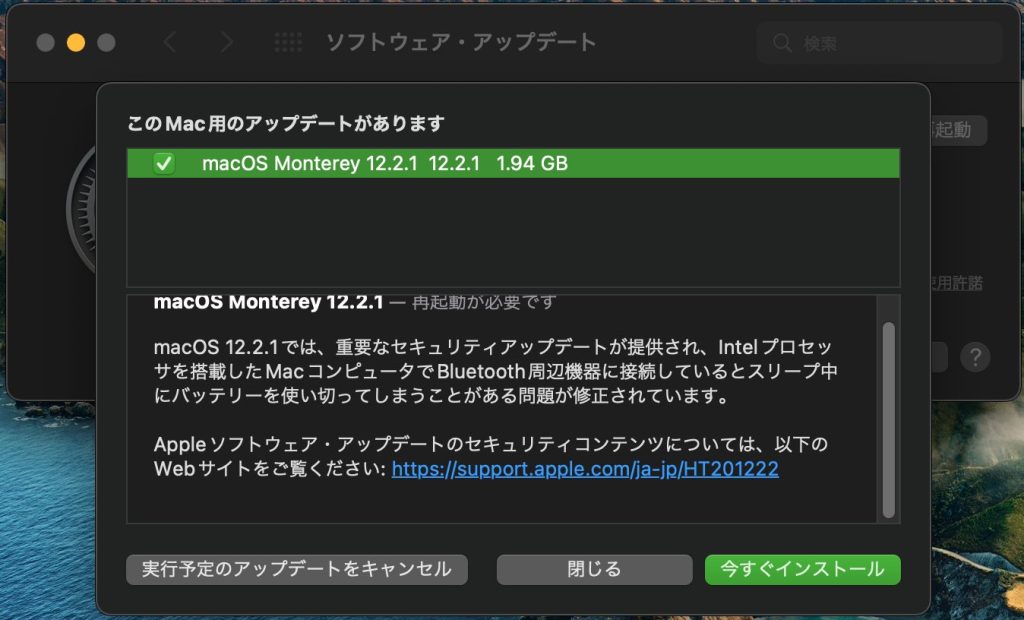
macOS 12.2.1では、重要なセキュリティアップデートが提供され、Intel プロセッサを搭載したMac コンピュータでBluetooth周辺機器に接続しているとスリープ中にバッテリーを使い切ってしまうことがある問題が修正されています。

最近、スリープしていたPCが、夜中にディスプレイが点灯することが何回かあったのですが、これが原因だったのでしょうか?
2-1. インターネットのセキュリティ問題が改善された
macOS 12.2.1のセキュリティ更新内容は、「macOS Monterey 12.2.1 のセキュリティコンテンツについて – Apple サポート (日本)」に書かれています。
インターネットブラウザの基本機能に、メモリ管理の不備が見つかって、修正がなされたようです。
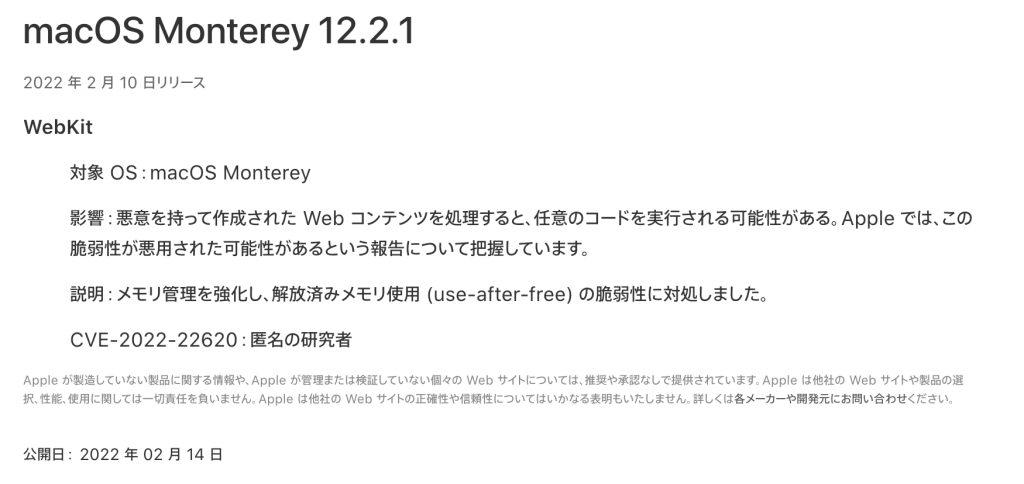
WebKit
影響:悪意を持って作成された Web コンテンツを処理すると、任意のコードを実行される可能性がある。Apple では、この脆弱性が悪用された可能性があるという報告について把握しています。
説明:メモリ管理を強化し、解放済みメモリ使用 (use-after-free) の脆弱性に対処しました。
CVE-2022-22620:匿名の研究者
3. 更新作業では15分ほど待った
再起動には、約15分ほどかかりました。
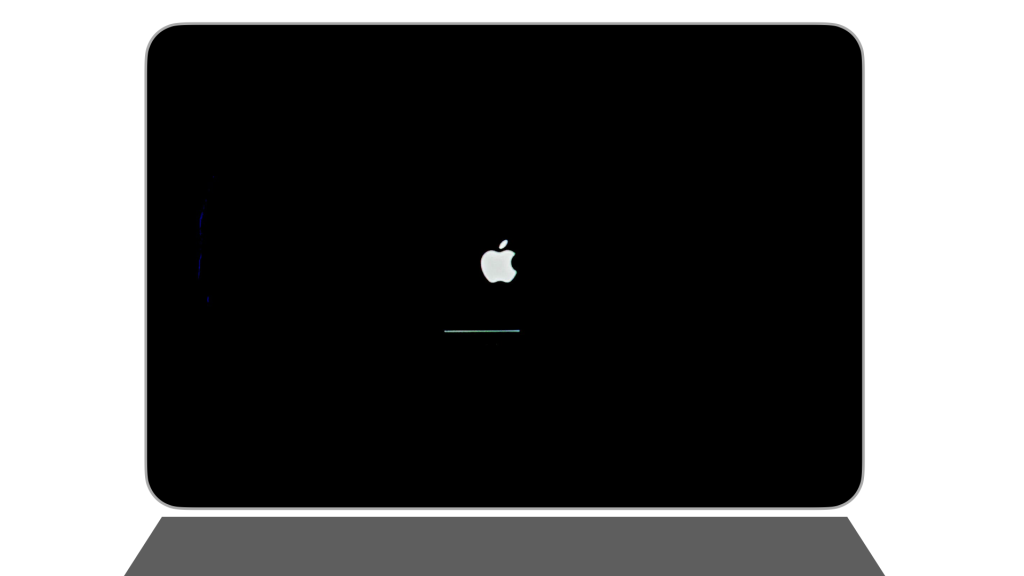
無事に、更新できました。
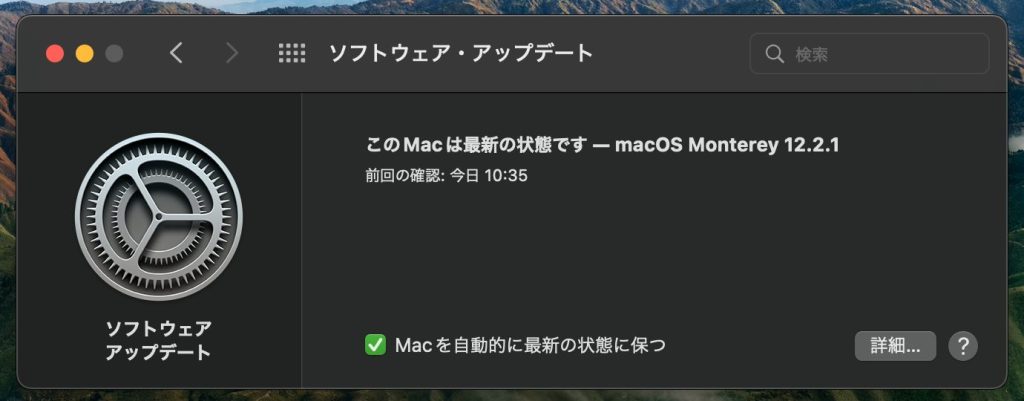
こちらもどうぞ