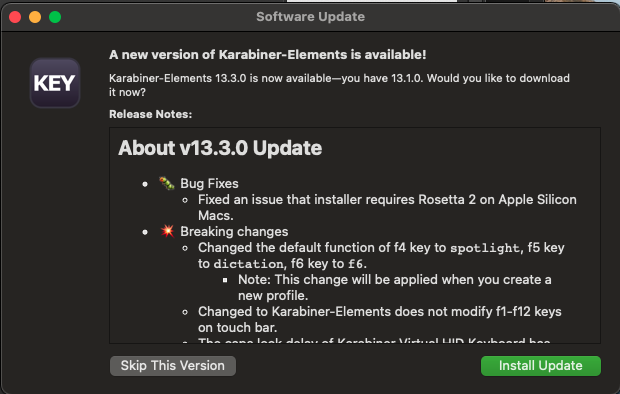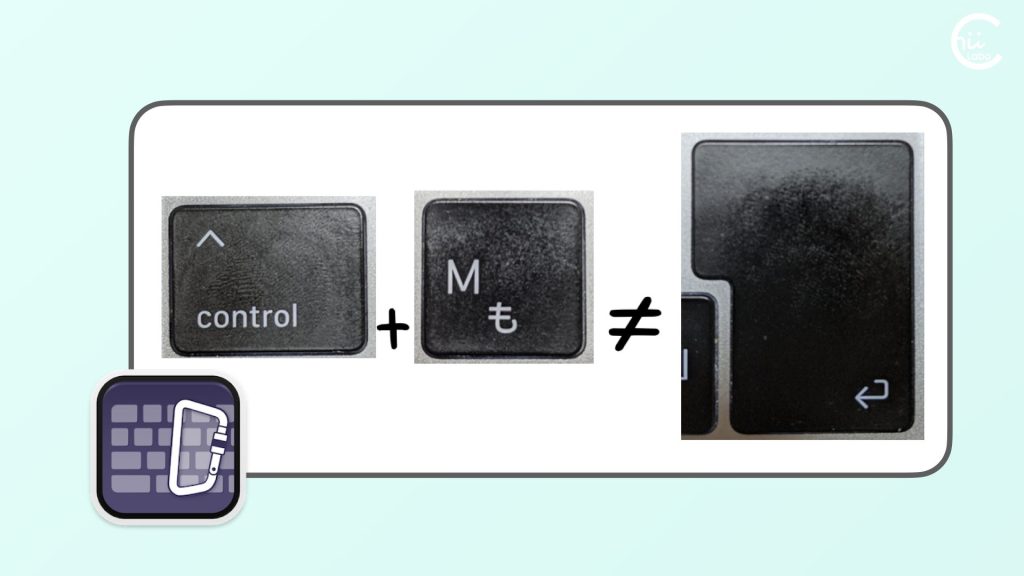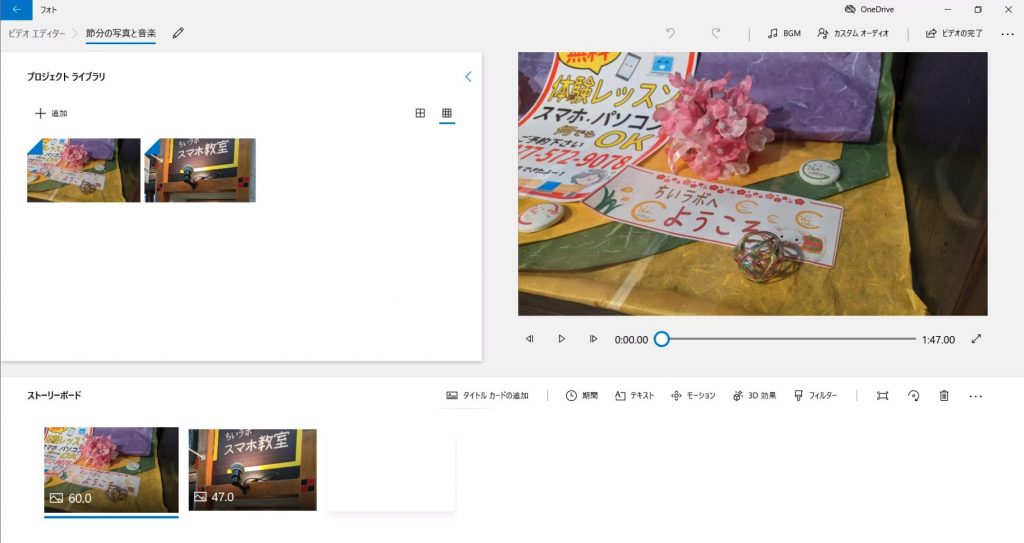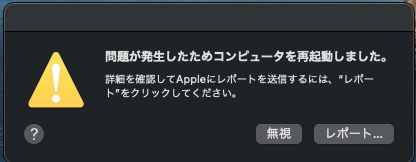パソコンを使っていたら、急にKarabiner-Elementsのソフトウェア・アップデートのメッセージが表示されました。
特段、問題もありませんでしたが、メモしておきます。
1. A new version of Karabiner-Elements is available!
Karabiner-Elements の更新メッセージが表示されました。

どうも、今のバージョンが 13.1.0 なので、13.3.0 にアップデートしなさい、ということのようです。
「不具合修正(Bug Fixes)」に、Apple シリコン Macへの対応がありますね。
「Install Update」をクリックします。
更新データを展開して、
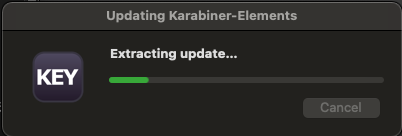
インストール準備ができました。
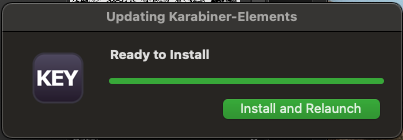
「Install and Relaunch(インストールして再起動)」は、Karabiner-Elements が再起動するだけで、システムはそのままです。
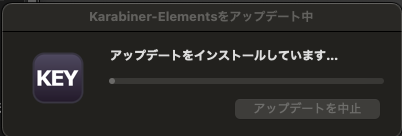
アップデートの途中で、パスワードの認証が必要でした。
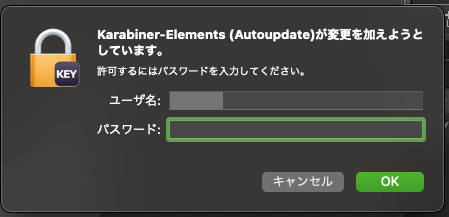
これで、アップデート完了です。
メニューバーにある Karabiner-Elements のアイコンをクリックして、「更新を確認(Check for updates…)」してみます。
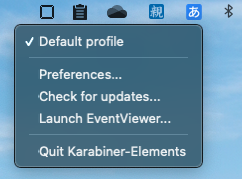
無事に最新バージョンの 13.3.0 に更新されています。
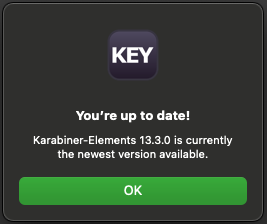
QRコードを読み込むと、関連記事を確認できます。