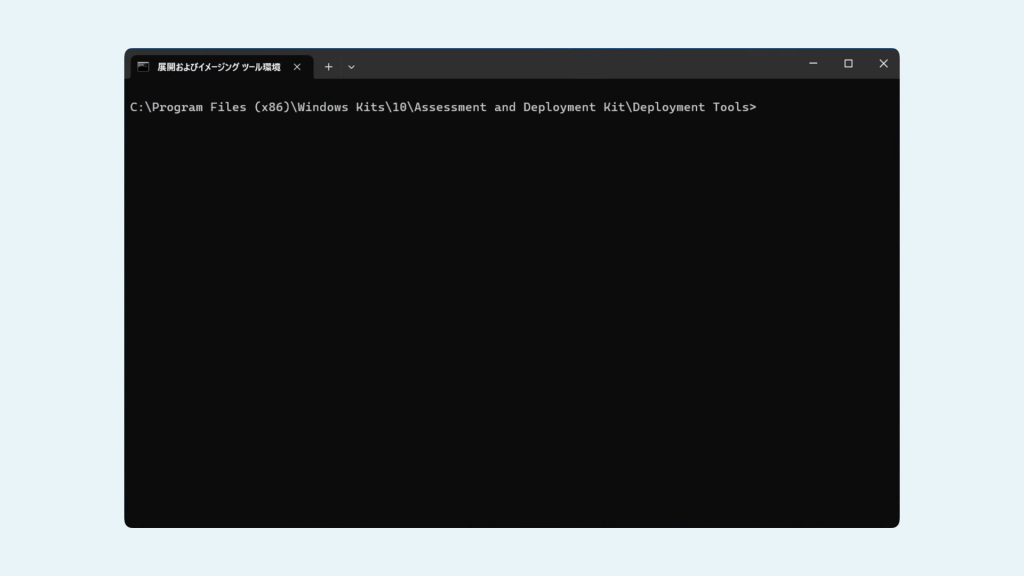1. Windows ADKとは? 何ができる?
「Windows ADK(Assesment and Deployment Kit)」は、Windowsイメージ(WIM)をカスタマイズするためのツールです。また、システムやアプリケーションの性能をテストするツールも含まれます。
例えば、企業などで Windows を大規模にセットアップするときなどに、事前にまとめて設定したWindowsイメージを用意しておけば、インストールするだけで初期設定が済みます。
そのほか、CDやUSBメモリから起動する Windows PE(プリインストール環境) をカスタマイズをするのにも使われます。
2. インストーラをダウンロードする
ADK(Windows Assessment and Deployment Kit) および ADK の Windows PE アドオンは、Microsoft Learn からダウンロードします。
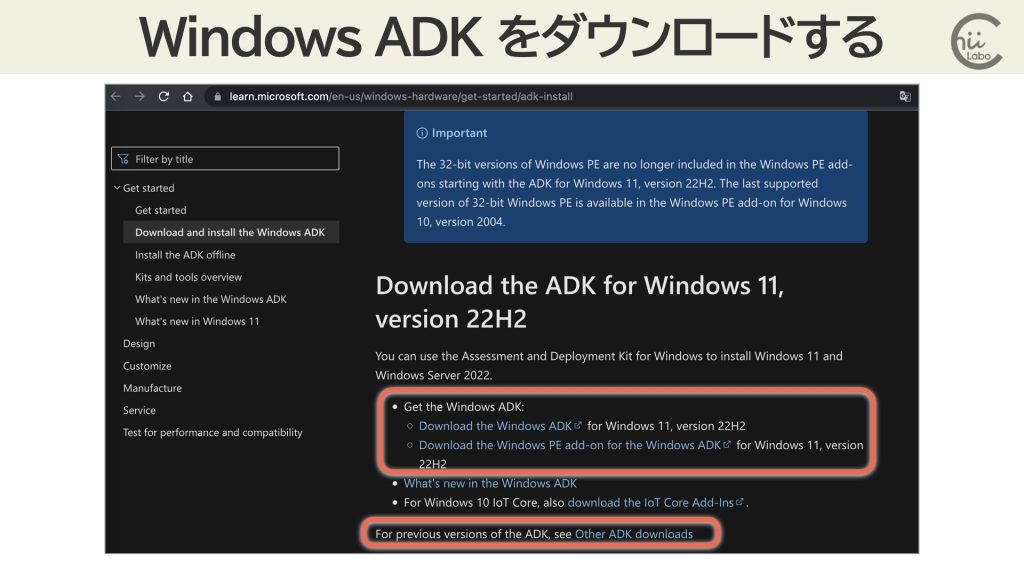
Get the Windows ADK:
Download the Windows ADK for Windows 11, version 22H2
Download and install the Windows ADK | Microsoft Learn
Download the Windows PE add-on for the Windows ADK for Windows 11, version 22H2
今回は、Windows 11用をダウンロードしました。
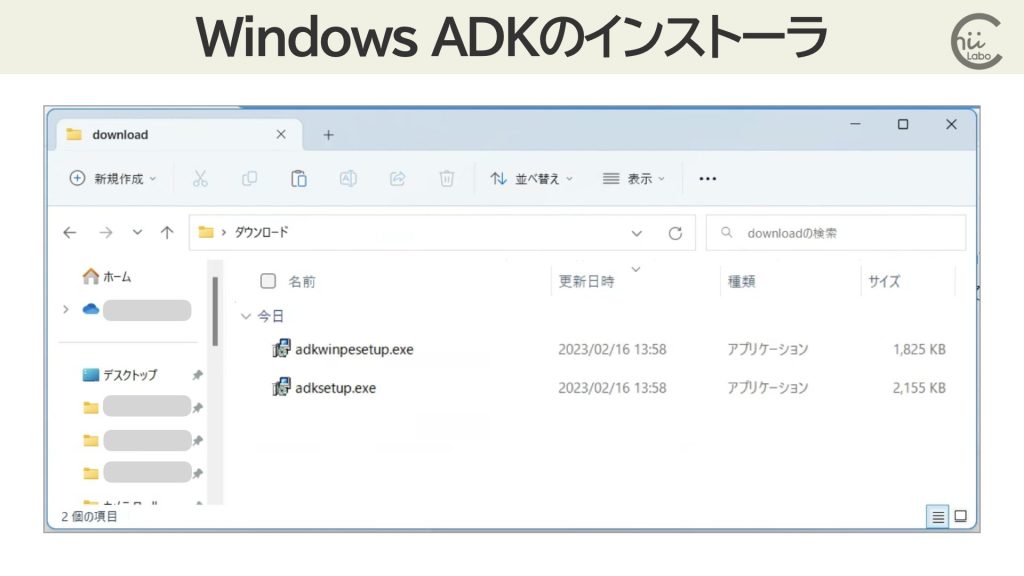
インストーラのデータサイズは、
・adksetup.exe は 2MB、
・adkwinpesetup.exe は 1.8MB でした。
ただし、インストール中にデータをダウンロードするので、インストールにはもっと容量が必要です。
2-1. adksetup.exeのインストール
QRコードを読み込むと、関連記事を確認できます。