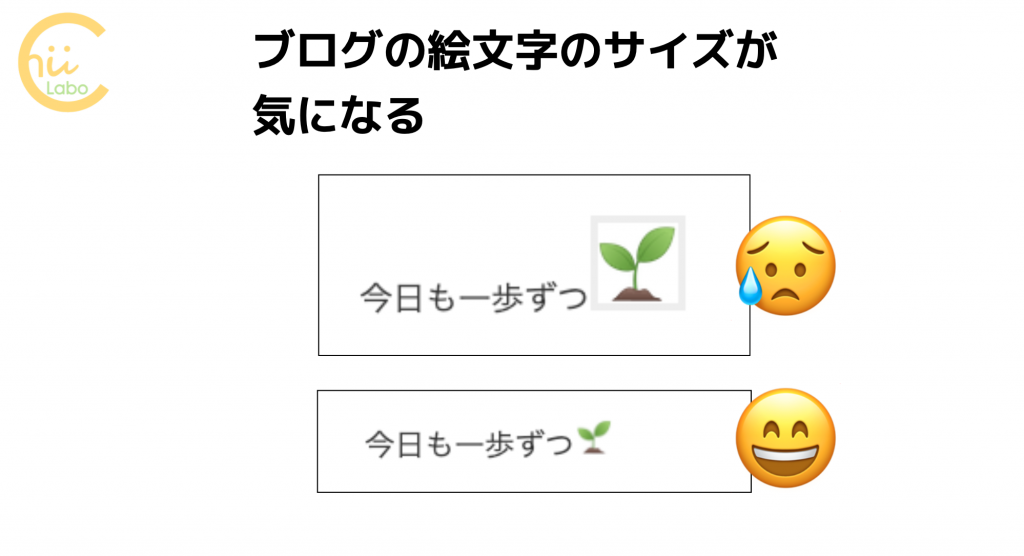- Cocoonテーマのブログカードをはてなブログ風のデザインに変更する方法を紹介します。
- functions.phpファイル内の
url_to_internal_blogcard_tag関数を修正して、ブログカードの要素の表示順を変更します。 - ブログロゴを上部に移動させ、CSSで抜粋のフォントサイズなどを調整することで、目的のデザインを実現できます。
1. ブログカードを「はてなブログ風」のデザインにしたい
今のブログ(Cocoonのもとのデザイン)がこんな感じです。
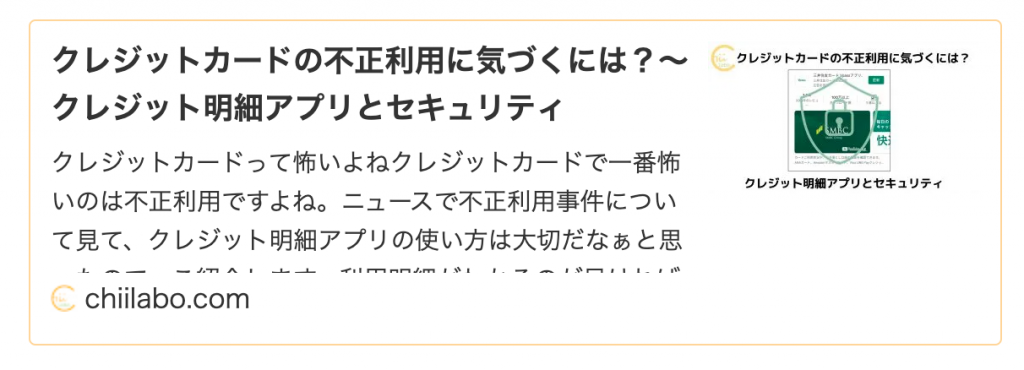
これを、はてなブログ風にしてみたいんですよね。

つまり、目標は、ブログカードの下(blogcard-footer)になっているブログロゴを上に上げる、ということです。
こちらの記事を参考に、ブログカードの表示順をPHPコードで変更してみることにしました。
2. ログカードのHTMLを生成する関数の置き換え(url_to_internal_blogcard_tag)
基本的な考え方はブログカードのHTMLを生成する関数の置き換えです。
if ( !function_exists( 'url_to_internal_blogcard_tag' ) ):
function url_to_internal_blogcard_tag($url){この後に続きますが、子テーマのfunction.phpの中で、url_to_internal_blogcard_tag()という関数を変更しています。
元記事の「取得した情報からブログカードのHTMLタグを作成」以降の部分の<div>を入れ替えることで、順序を変更しました。
//内部URLからブログカードタグの取得
if ( !function_exists( 'url_to_internal_blogcard_tag' ) ):
function url_to_internal_blogcard_tag($url){
if ( !$url ) return;
$url = strip_tags($url);//URL
$id = url_to_postid( $url );//IDを取得(URLから投稿ID変換)
//内部ブログカード作成可能なURLかどうか
if ( !is_internal_blogcard_url($url) ) return;
//_v($url);
$no_image = get_site_screenshot_url($url);
$thumbnail = null;
$date_tag = null;
//投稿・固定ページの場合
if ($id) {
//global $post;
$post_data = get_post($id);
setup_postdata($post_data);
$exce = $post_data->post_excerpt;
$title = $post_data->post_title;//タイトルの取得
// if (is_wpforo_plugin_page($url)) {
// $title = wp_get_document_title();
// }
//メタディスクリプションの取得
$snipet = get_the_page_meta_description($id);
// _v($id);
// _v($snipet);
//$snipet = get_the_snipet( get_the_content(), get_entry_card_excerpt_max_length() );
//投稿管理画面の抜粋を取得
if (!$snipet) {
$snipet = $post_data->post_excerpt;
}
//記事本文の抜粋文を取得
if (!$snipet) {
$snipet = get_content_excerpt($post_data->post_content, get_entry_card_excerpt_max_length());
}
$snipet = preg_replace('/\n/', '', $snipet);
//日付表示
$date = null;
$post_date = mysql2date(get_site_date_format(), $post_data->post_date);
switch (get_internal_blogcard_date_type()) {
case 'post_date':
$date = $post_date;
break;
case 'up_date':
$date = mysql2date(get_site_date_format(), $post_data->post_modified);
if (!$date) {
$date = $post_date;
}
break;
}
if (is_internal_blogcard_date_visible()) {
$date = '<div class="blogcard-post-date internal-blogcard-post-date">'.$date.'</div>';//日付の取得
$date_tag = '<div class="blogcard-date internal-blogcard-date">'.$date.'</div>';
}
//サムネイルの取得(要160×90のサムネイル設定)
$thumbnail = get_the_post_thumbnail($id, get_internal_blogcard_thumbnail_size(), array('class' => 'blogcard-thumb-image internal-blogcard-thumb-image', 'alt' => ''));
} elseif (is_home_url($url)){
//トップページの場合
$title = get_front_page_title_caption();
$snipet = get_front_page_meta_description();
$image = get_ogp_home_image_url();
if (!empty($image)) {
$thumbnail = get_blogcard_thumbnail_image_tag($image);
}
} elseif ($cat = get_category_by_path($url, false)){
//カテゴリページの場合
$cat_id = $cat->cat_ID;
//_v(get_category_meta($cat_id));
$title = get_category_title($cat_id);
$snipet = get_category_snipet($cat_id);
$image = get_category_eye_catch($cat_id);
//_v($image);
if ($image) {
$thumbnail = get_blogcard_thumbnail_image_tag($image);
}
// _v($cat);
// $title = get_front_page_title_caption();
// $snipet = get_front_page_meta_description();
// $image = get_ogp_home_image_url();
}
//_v(get_category_by_path($url));
//サムネイルが存在しない場合
if ( !$thumbnail ) {
$thumbnail = get_blogcard_thumbnail_image_tag($no_image);
}
//ブログカードのサムネイルを右側に
$additional_class = get_additional_internal_blogcard_classes();
//新しいタブで開く場合
$target = is_internal_blogcard_target_blank() ? ' target="_blank"' : '';
//ファビコン
$favicon_tag =
'<div class="blogcard-favicon internal-blogcard-favicon">'.
'<img src="//www.google.com/s2/favicons?domain='.get_the_site_domain().'" class="blogcard-favicon-image internal-blogcard-favicon-image" alt="" width="16" height="16" />'.
'</div>';
//サイトロゴ
$site_logo_tag = '<div class="blogcard-domain internal-blogcard-domain">'.get_the_site_domain().'</div>';
$site_logo_tag = '<div class="blogcard-site internal-blogcard-site">'.$favicon_tag.$site_logo_tag.'</div>';
//取得した情報からブログカードのHTMLタグを作成
//_v($url);
$tag =
'<a href="'.$url.'" title="'.esc_attr($title).'" class="blogcard-wrap internal-blogcard-wrap a-wrap cf"'.$target.'>'.
'<div class="blogcard internal-blogcard'.$additional_class.' cf">'.
'<figure class="blogcard-thumbnail internal-blogcard-thumbnail">'.$thumbnail.'</figure>'.
'<div class="blogcard-content internal-blogcard-content">'.
'<div class="blogcard-title internal-blogcard-title">'.$title.'</div>'.
'<div class="blogcard-snipet internal-blogcard-snipet">'.$snipet.'</div>'.
'<div class="blogcard-footer internal-blogcard-footer cf">'.
$site_logo_tag.$date_tag.
'</div>'.
'</div>'.
'</div>'.
'</a>';
return $tag;
}
endif;変更した部分。
//取得した情報からブログカードのHTMLタグを作成
//_v($url);
$tag =
'<a href="'.$url.'" title="'.esc_attr($title).'" class="blogcard-wrap internal-blogcard-wrap a-wrap cf"'.$target.'>'.
'<div class="blogcard internal-blogcard'.$additional_class.' cf">'.
'<figure class="blogcard-thumbnail internal-blogcard-thumbnail">'.$thumbnail.'</figure>'.
'<div class="blogcard-content internal-blogcard-content">'.
'<div class="blogcard-footer internal-blogcard-footer cf">'.
$site_logo_tag.$date_tag.
'</div>'.
'<div class="blogcard-title internal-blogcard-title">'.$title.'</div>'.
'<div class="blogcard-snipet internal-blogcard-snipet">'.$snipet.'</div>'.
'</div>'.
'</div>'.
'</a>';こんな感じにできました。
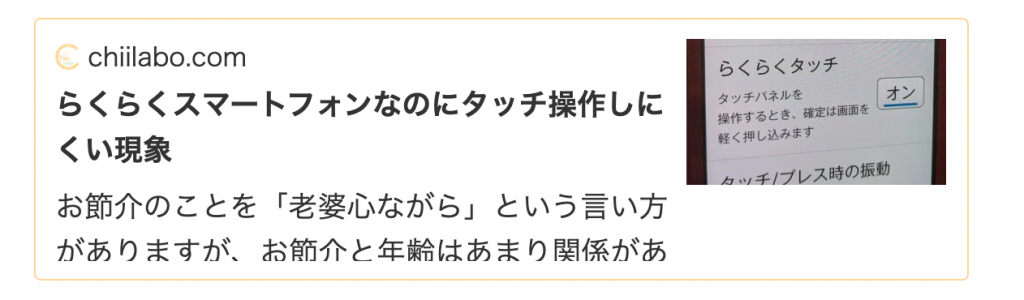

あとは、抜粋(snippet)のフォントサイズなどCSSで編集すれば良さそうです。
こちらもどうぞ
![[Cocoon]外部ブログカードのサイトアイコンを上に移動した【CSSのposition:absolute】](data:image/svg+xml;base64,PHN2ZyB4bWxucz0iaHR0cDovL3d3dy53My5vcmcvMjAwMC9zdmciIHdpZHRoPSIxOTIwIiBoZWlnaHQ9IjEwODAiIHZpZXdCb3g9IjAgMCAxOTIwIDEwODAiPjxyZWN0IHdpZHRoPSIxMDAlIiBoZWlnaHQ9IjEwMCUiIGZpbGw9IiNmZmZmZmYiLz48L3N2Zz4=)
![CocoonのSNSフォローボタンが大きかったので小さくした(border-radius)[CSS]](data:image/svg+xml;base64,PHN2ZyB4bWxucz0iaHR0cDovL3d3dy53My5vcmcvMjAwMC9zdmciIHdpZHRoPSIxOTIwIiBoZWlnaHQ9IjEwODAiIHZpZXdCb3g9IjAgMCAxOTIwIDEwODAiPjxyZWN0IHdpZHRoPSIxMDAlIiBoZWlnaHQ9IjEwMCUiIGZpbGw9IiNmZmZmZmYiLz48L3N2Zz4=)
![[Cocoon]外部ブログカードのサイトアイコンを上に移動した【CSSのposition:absolute】](https://chiilabo.com/wp-content/uploads/2024/05/image-13-2-1024x576.jpg)
[Cocoon]外部ブログカードのサイトアイコンを上に移動した【CSSのposition:absolute】
以前、funtions.phpでテンプレートを変更することで、ブログカードのデザインを変更しました。しかし、「デザインを変更するならCSS」ということで、改めて挑戦してみました。こんなふうに変えましたいつものようにビフォー・アフターをお見せします。↓こうなりました。HTML要素を変更せずにちゃんとCSSでデザインを変えられました。CSSコードはこちらポイントはblogcard-footer要素の位置をabsolute(絶対配置)にして、移動することです。親要素内に自由に配置で...
![CocoonのSNSフォローボタンが大きかったので小さくした(border-radius)[CSS]](https://chiilabo.com/wp-content/uploads/2022/02/image-49-1024x576.png)
CocoonのSNSフォローボタンが大きかったので小さくした(border-radius)[CSS]
ちいラボのブログ メンテナンス日記!今日は「フォローボタン」のデザインをおしゃれにしてみました。メモしておきます。環境WordPress 5.5.1 (Cocoon テーマ バージョン: 2.2.3.1)「SNSフォロー」ボタンを見つけたホームページのメンテナンスをしながら「Cocoon設定」を見ていたら、「SNSフォロー」ボタンがありました。さっそく表示させてみたところ、スマホでみると3行とだいぶ「目立ちすぎる」感じです。フォローボタンが5つもあると、ちょっと圧迫感がありま...
QRコードを読み込むと、関連記事を確認できます。
![[Cocoon]ブログカードの表示順を変更してみる【functions.phpに追加する方法】](https://api.qrserver.com/v1/create-qr-code/?data=?size=200x200&data=https%3A%2F%2Fchiilabo.com%2F2020-09%2Fcss-function-php-cocoon-blogcard%2F)

![[Cocoon]ブログカードの表示順を変更してみる【functions.phpに追加する方法】](https://chiilabo.com/wp-content/uploads/2024/04/image-16-15-1024x576.jpg)