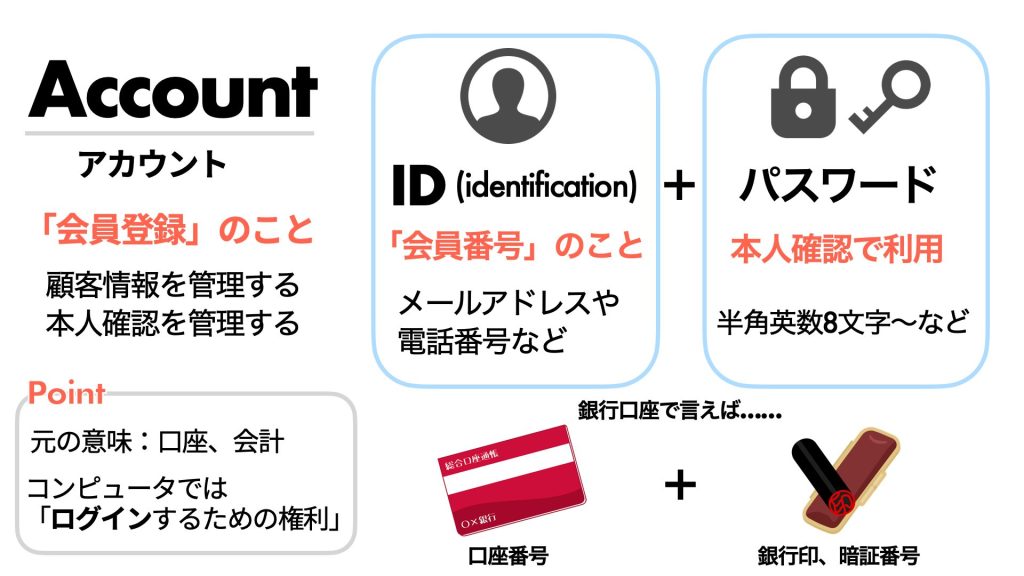- Appleは2024年にiOS 18の公開に合わせて、「Apple ID」の名称を「Apple Account」に変更しました。
- この名称変更で、アカウントそのものとIDを区別しやすくなりました。

「アカウント」という言葉は顧客情報をまとめて管理する単位を表すので、従来の「ID」よりも適切な表現だと思います。
YouTube動画でも話しています。
1. 「Apple Account」に変わっている

あれっ?
「Apple ID」じゃなくなってる!
iCloud.comなどAppleのサイトを見ると、「Apple ID」の部分は「Apple Account」に置き換わっていました。

「Apple ID」の名称は、iOS 18の公開に合わせて、「Apple Account」に変更されました1。
iCloud Mail Upgrades and a More Consistent Sign-In Experience with Apple Account
(…)
With the releases of iOS 18, iPadOS 18, macOS Sequoia, and watchOS 11, Apple ID is renamed to Apple Account for a consistent sign-in experience across Apple services and devices, and relies on a user’s existing credentials.
(iOS 18、iPadOS 18、macOS Sequoia、watchOS 11 の公開に伴って、Apple ID は Apple アカウントに名前が変更されます。Apple アカウントは、ユーザーが既に持つ資格情報に依って、Apple のサービスやデバイス間で一貫してサインインできるようにするものです)
New features come to Apple services this fall – Apple(2024-06-11)
iPhone内の表記も、iOS 18にアップデートすると切り替わりました。

2. そもそも「アカウント」と「ID」は意味が違う
今までは「Apple ID」は、アカウントそのものを指すのか、メールアドレスのことを指すのか、わかりにくかったです。
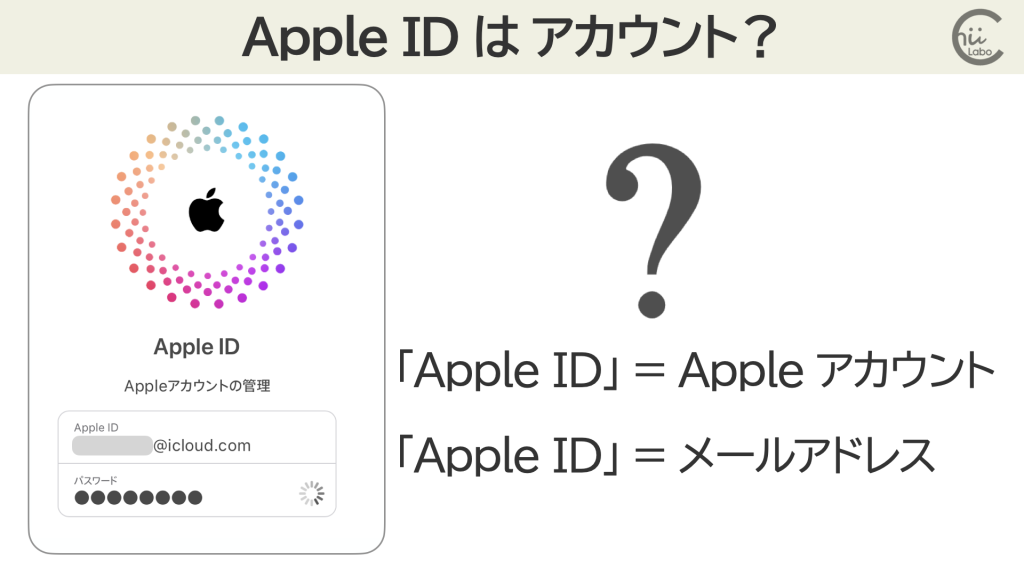
例えば、「Apple IDのIDとパスワード」などと言う必要があり、アカウントそのものとIDの区別がややこしかったのです。
そういう意味では、「Apple Account」という名称になりスッキリしました。
3. アカウント単位で顧客情報をまとめている
「アカウント」は、もともと会計の用語で、「口座」という意味です。
オンラインサービスでも、サービスの利用履歴などの顧客情報をひとまとめに管理するために「アカウント」が作られています。


アカウントは「銀行口座」で、IDはその「口座番号」のことだもんね。

しばらくは慣れませんが、これからは「AppleアカウントのIDとパスワード」ということで、ID部分を説明しやすくなりますね。